Google Webmaster is a powerful tool used to check indexing status and
search visibility of website and blogs. Bloggers generally use this tool
to check CTR of targeted keywords, to find pages that gives 404 page error, to know the indexing status of pages or to check the correct SEO
of blog. If you are a newbie and don't know much about webmaster tool
then you have to understand the basic services offered by this tool
which help further to improve your blog visibility. So lets learn its
basic function that it gives-
There are number of optimizations and useful services offered by webmaster tool so lets discuss all of these one by one.
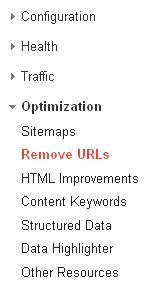 Click Create a new removal request option and type deleted page URL in box that pop up and click Continue.
Click Create a new removal request option and type deleted page URL in box that pop up and click Continue.
When next window opened up, choose Remove pages from search results and cache to block that page to display in search result.
 For completely removal of that URL you have to visit this option again
after some days to remove that URL completely within 90 days peroid.
For completely removal of that URL you have to visit this option again
after some days to remove that URL completely within 90 days peroid.
There are number of optimizations and useful services offered by webmaster tool so lets discuss all of these one by one.
How To Find Broken Or 404 Page On Blog
Broken page or 404 page are the pages that you ever delete from your blog but they are in indexing system of search engines that's why they are appearing in search results but when user reaches to that page they find nothing on your blog hence increasing in number of 404 pages will result in losing of both reader and search engine ranking so it is always advisable to build a custom 404 page for your broken pages. A separate article over here which describes completely this article.How To Check Correct Meta Description of Blog
If you are new to web designing and want to design your own blog template then after completion you have to check any unwanted meta tag used by you in template as it will lead to duplication of blog content. HTML improvement is the option that check any unwanted techniques used by you in template. This option has its own importance because the error discovered by it can affect you blog listing.How To Remove URL From Google Indexing
If you have a list of pages that you had deleted from your blog but they are continuously appearing on search result then you have need to de-index all those pages from Google with the help of removal URL's tool.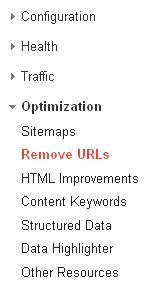
When next window opened up, choose Remove pages from search results and cache to block that page to display in search result.

No comments:
Post a Comment